Remove a course association
Updated 15 Feb 2024
Remove the association between Pearson content and your LMS course to use different content.
Revel and eText or Partner CPI integration (LTI 1.1)
Follow the instructions for your Blackboard version.
-
From your Blackboard course, select Tools and then Content Market Tools. Need details?
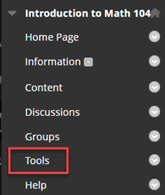 and then
and then 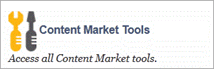
- Under Used in this course, select the Pearson icon.
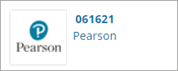
- Under Pearson Tools, select Remove Pearson Course Association.

- Go to step 4 below.
- From your LMS course, select View course and institution tools.

- Select Pearson and then Remove Pearson Course Association.
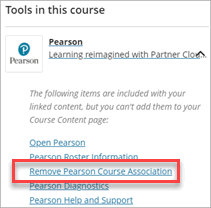
-
Go to step 4 below.
- From your LMS course, select the Revel and eText link. For Barnes & Noble, Follett-Willo, or VitalSource, select the Course Materials, Access Courseware, or Launch Courseware link. Don't see the link?
- Select Diagnostics from the Options menu.
- Select Remove association under Pearson Course Association.
- Read the details carefully. You can't undo this action.
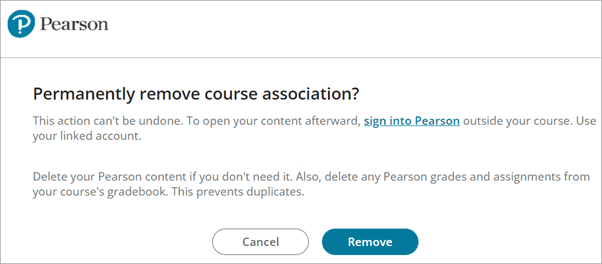
- Select Remove to confirm.

- To prevent duplicate grades, delete any Revel assignments still in your LMS gradebook. Remaining grades don't sync.
- (optional) Delete your Revel or eText content and assignment or course tool links.
Access Pearson or Access Pearson Codeless integration (LTI 1.3)
- From your LMS course, select the Access Pearson link. For Barnes & Noble, Follett-Willo, RedShelf, or VitalSource, select the Course Materials, Access Courseware, or Launch Courseware link. Don't see the link?
- Select Diagnostics from the Options menu.
- Select Remove association under Pearson Course Association.
- Read the details carefully. You can't undo this action.
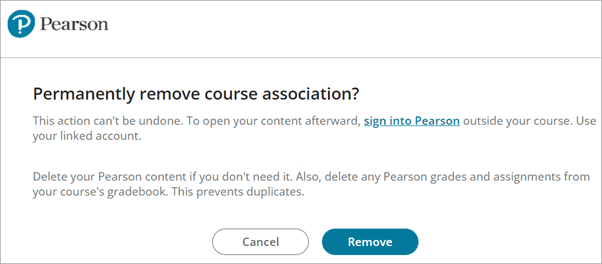
- Select Remove to confirm.

- To prevent duplicate grades, delete any Revel assignments still in your LMS gradebook. Remaining grades don't sync.
- (optional) Delete your Revel or eText content and assignment or course tool links.
You're ready to add or copy different content. If you like, open your original content directly from Pearson. Use the same Pearson account previously linked to the LMS account.