Join a Learning Catalytics session
Before you can join a session, you must create a student account for Learning Catalytics.
To join a Learning Catalytics session
- On the Learning Catalytics home page, choose Log in.
- Enter your Username and Password, and then choose Sign in.
- On the Welcome! page, do one of the following:
- Enter a session ID that your instructor gives you in class.
- Choose a listed session that your instructor is not monitoring.
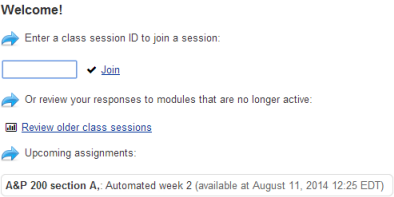
-
If prompted, identify your seat in the classroom (either enter an alphanumeric ID or choose your seat from the provided map), and choose OK.
During a Learning Catalytics session, your instructor may refer to the seat map to check to see if students are having difficulty.