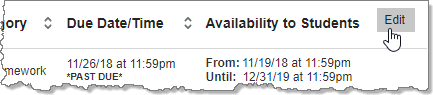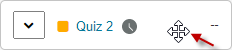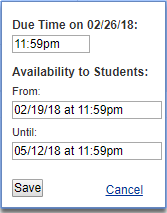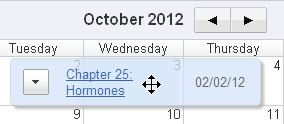Available From date is when students first see the assignment on their Mastering Assignments list or Calendar. Unless you change it, this date is set to be one week before the assignment is due.
If you want students to know when future assignments are due without making those assignments available for students to work on them yet, list the assignments on a traditional syllabus.
Available Until is the date beyond which students can no longer see the assignment. Unless you change it (which is not recommended), this date coincides with the course end date. ![]() More
More
 menu, choose Edit Adaptive Follow-Up, and then click Save.
menu, choose Edit Adaptive Follow-Up, and then click Save. Preview and Assign page when you
Preview and Assign page when you