Specify learning outcomes for an item
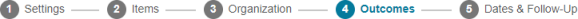
-
As you are creating or editing an assignment, click  Specify Outcomes.
Specify Outcomes.
All items in the assignment are listed, with any currently associated learning outcomes.
- [Optional] Click Hide Provided Learning Outcomes if the publisher has provided outcomes, but you want to display only
 My Learning Outcomes.
My Learning Outcomes.
- [Optional] Click Show Descriptions to display a brief description of each item, or click an item title to view the entire item.
- [Optional] To create a
 My Learning Outcome, click
My Learning Outcome, click  Add/Edit My Learning Outcomes.
Add/Edit My Learning Outcomes.
- Click
 in an item row to choose or remove outcomes for that item.
in an item row to choose or remove outcomes for that item.
- Select one or more learning outcomes to associate with the item, or clear an outcome to remove the association.
- Click Save when you're done.
Notes
- Your learning outcome associations apply to this assignment only. If the same item is in another assignment and you want to add or change its learning outcomes, specify learning outcomes in the other assignment also.
- If you copy the assignment, your edits to
 My Learning Outcomes are copied. All of the associations with items are also copied.
My Learning Outcomes are copied. All of the associations with items are also copied.
- If you want the learning outcome results to reflect only one attempt to answer each question, use the Quiz or Test category for the assignment. (The presentation defaults for these categories don't allow students to see hints or have multiple answer attempts.)
See also:
About learning outcomes
Create or edit learning outcomes
Copy learning outcomes from other courses
Assess learning outcome results
Print or export learning outcomes and results
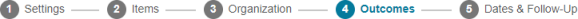
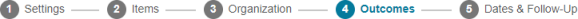
 Specify Outcomes.
Specify Outcomes.