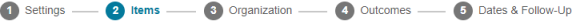
The content that you can select for a Mastering assignment comes from the Item Library for your course, but you cannot select items directly from the Item Library page. Instead, use the Select Content page to select items.
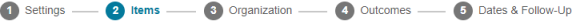
![]() This page is used only to select items for a regular (or Parent) assignment; not for an Adaptive Follow-Up assignment.
This page is used only to select items for a regular (or Parent) assignment; not for an Adaptive Follow-Up assignment.
![]() Video: Select assignment content
Video: Select assignment content
New Tutorials, Activities, EOCs, and Reading Questions are marked as ![]() for 12 months after they are added to the Item Library. You might want to evaluate these items for possible inclusion in your course.
for 12 months after they are added to the Item Library. You might want to evaluate these items for possible inclusion in your course.
Sort by Item Type to see all the items with the NEW flag at the top of each group of items.
You can select content immediately after you create an assignment on the Start page, or later by opening and editing the assignment.
 Select Content.
Select Content.
Filter the list of available items by selecting from the filter menus and check boxes.
![]() If you plan to add an Adaptive Follow-Up for this assignment, keep in mind that some items do not provide data for assigning Follow-Up items.
If you plan to add an Adaptive Follow-Up for this assignment, keep in mind that some items do not provide data for assigning Follow-Up items.
[Optional] Sort the list by clicking any column header.
If you are creating a pooled assignment, in which each student is given only a subset of the total pool of items you select here, you might want to sort to find items of similar time and difficulty levels.
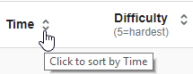
Icons in the Item Type column provide information such as whether the item is ![]() mobile-ready or contains
mobile-ready or contains ![]() randomizable variables or an
randomizable variables or an ![]() essay or other free-form text response.
essay or other free-form text response.
To assign one or more items now: Click the Assign check box in the row for the item or the row for the grouping. You can click ![]() and
and ![]() or the grouping name to expand and collapse groupings. You can also select the check box in the heading row to select all items in the filtered list.
or the grouping name to expand and collapse groupings. You can also select the check box in the heading row to select all items in the filtered list.
-OR-
To preview items before assigning them:
Click Assign Item at the bottom of the preview window.
The item is immediately added to the current assignment. (You don't have to save.)
To unassign any item while in the process of reviewing and assigning items: Click Unassign Item. The item is immediately removed from the current assignment. (You don't have to save.)
Click Close in the upper right when you're done.
Any items you assign are automatically saved to the assignment. This is true even if you navigate away from this page.
The Assign check box displays the status of assignable items on the Select Content page. You can continue to assign or unassign items from here by clicking this check box.
Click Save at the bottom of the page, or click another numbered page to make other changes to the assignment.
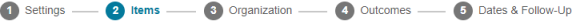
Important: Be very careful in using either of the options described below. If the assignment is currently available to students, any student work on the item is lost. Clicking the check box again to include the item does not restore the lost student work.
 Select Content page: Click a checked Assign box to clear the check mark.
Select Content page: Click a checked Assign box to clear the check mark.You can also remove items from the  Organize Content page.
Organize Content page.
Organize content in an assignment
Reuse an assigned item again in the same course
Add an Adaptive Follow-Up for this assignment