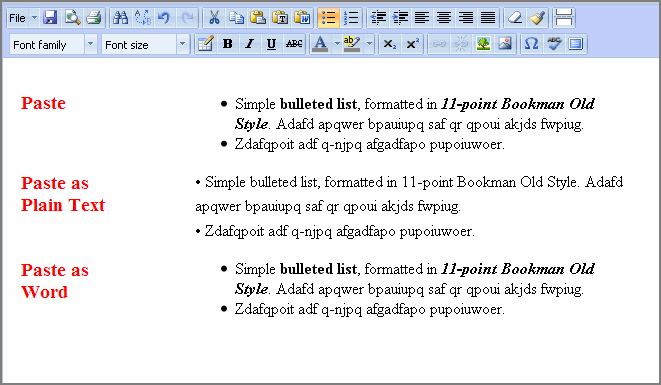Show me the steps for using the Paste from Word icon.
Show me the steps for using the Paste from Word icon. Show me the steps for using the Paste as Plain Text icon.
Show me the steps for using the Paste as Plain Text icon.When pasting text in the composing space's text editor, you have three options:
 Show me the steps for using the Paste from Word icon.
Show me the steps for using the Paste from Word icon. Show me the steps for using the Paste as Plain Text icon.
Show me the steps for using the Paste as Plain Text icon.The following images show examples of a bulleted list copied from Microsoft Word and pasted into the text editor using the three paste options. First, this is the text that was copied from Word.
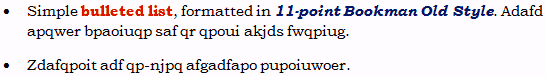
This image shows the results of pasting the text into the composing space: