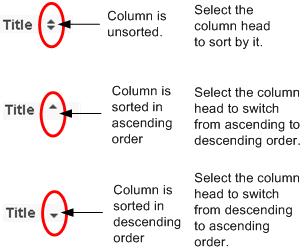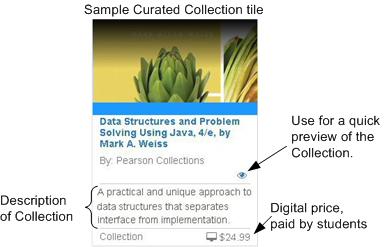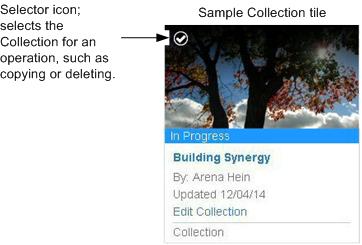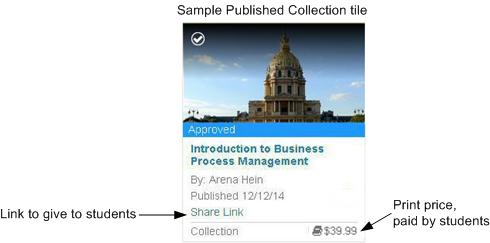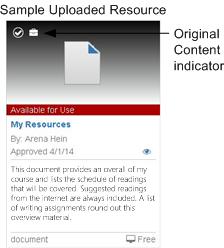Understand Tiles
Pearson Collections displays content and search results graphically as tiles. The information displayed by individual tiles varies, as shown below.
To view content graphically, use the Tile button  .
.
Pearson Collections can also display content as a table when you click the List button  .
.
Once you are viewing the search results a list, you can sort items as follows: