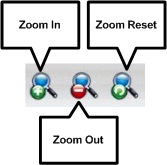
Your eText may or may not have any or all of the features used to change the page view size. Your product subscription determines the features that are available to you. To determine which features your eText supports, refer to the following figure and compare it to your eText.
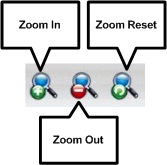
To change the page-view size: