Using the Bookmarks list
The navigation pane includes the Bookmarks accordion bar. When selected, this area opens and displays a list of pages that have been bookmarked, identified by page number.
Your eText may not include a Bookmark accordion bar or a left navigation pane. The navigation pane may also be hidden. Refer to Displaying the navigation pane to show a hidden navigation pane.
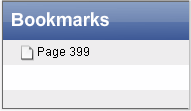
To access a bookmarked page:
Click the Bookmarks accordion bar in the left navigation pane to open it. All bookmarked pages are listed in the left navigation pane.