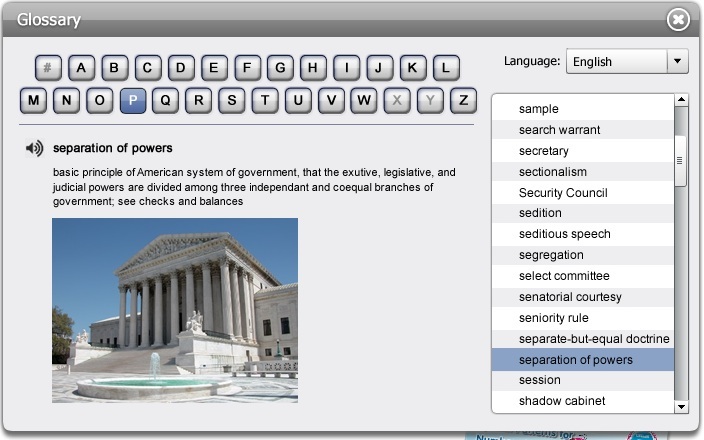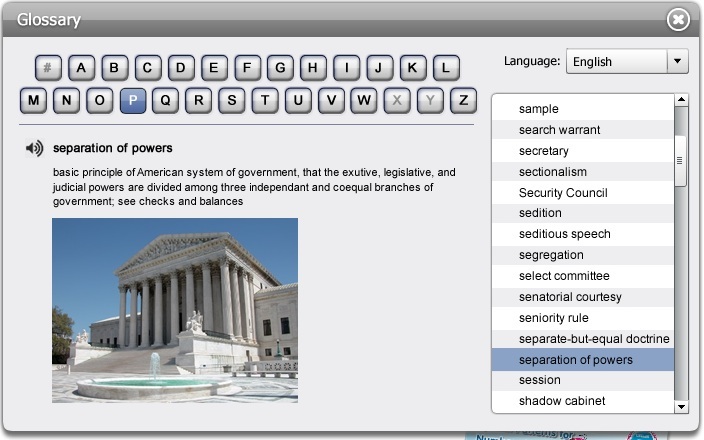
You can view glossary terms and definitions by clicking:
Your eText may not include a left navigation pane or may hide the navigation pane. Refer to Displaying the navigation pane to show a hidden navigation pane.
The following figure shows a sample glossary when it does appear.