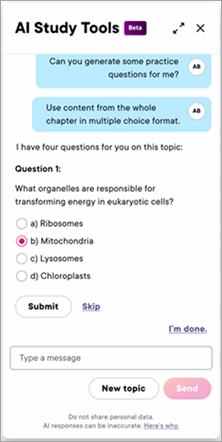AI Study Tools (chatbot) for your eTextbook
Updated 17 Jan 2024
When available for your eTextbook, AI Study Tools let you have an artificial intelligence (AI) chatbot session in which you can ask questions about your book content. Use these study tools from an eTextbook in a web browser. They're not available in the Pearson+ app  .
.
MyLab Marketing— Principles of Marketing, 19e and 18e
Mastering Biology — Campbell Biology, 12e
Mastering Chemistry — A Molecular Approach, 6e
These titles are all US editions and may not be available outside North America. AI Tools are not available in international editions of these titles.
About this Beta release
- As a Beta release, you may notice updates to these tools during the school term.
- To help us evaluate these tools some random users may not receive access to these tools to act as a control group.
- MathML, used to format math notation online, is not initially supported in the AI chatbot for eTextbook.
To start a chat session, select ![]() from any eTextbook page in a browser. Or highlight some text then select AI Study Tool from the menu that opens. Type your request about book content in the chatbot.
from any eTextbook page in a browser. Or highlight some text then select AI Study Tool from the menu that opens. Type your request about book content in the chatbot.
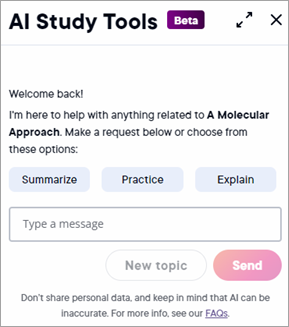
- Summarize —
Select whether to summarize content by section or chapter. You can copy the summary, export it as a note, or export it as a flashcard in your eTextbook. - Practice —
Select a source for practice questions, then answer them. The tool scores your answers and provides feedback. You can copy the questions and answers or export them as a flashcard in your eTextbook. - Explain —
Ask for simple explanations of a topic. You can copy the explanation or export it as a note into your Notebook for the eTextbook.
When available, you can also choose Summarize, Practice, or Explain and then ask for study help.
Save a chatbot response —
Select  above a response to save it as a flashcard or Notebook note in your eTextbook, or to copy the response to your clipboard.
above a response to save it as a flashcard or Notebook note in your eTextbook, or to copy the response to your clipboard.
Give feedback about a particular interaction —
Select  and
and  above a response in the chatbot.
above a response in the chatbot.