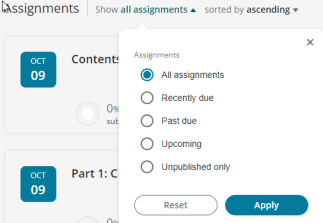Filter and sort assignments on the Dashboard
Updated 10 Oct 2023
You can view all assignments regardless of their status, or apply a filter to see only upcoming, past due, or recently due assignments. You can also sort assignments in ascending or descending order.
- From the Dashboard, select the Show dropdown.
- Choose a filter option and select Apply to see assignments that match.
- Select sorted by, choose ascending or descending, and select Apply to sort assignments.
- Select Reset for each option to display all assignments again.