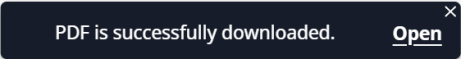Export notes
Updated 04 Sep 2025
You can export up to 500 notes in one file, or can export notes by chapter or color/pattern.
-
From the Notebook, select the notes you want to export.
-
To export notes for specific colors/patterns and chapters, select the ones you want, then Apply.
-
To export all notes, Clear all chapter or color/pattern selections.
-
-
Select the export icon
 .
. -
When your exported notes are prepared, select Download.
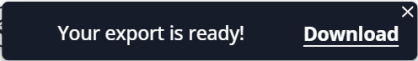
Depending on how many notes you have, downloading may take a few minutes.
- When your file is ready, select Open.
- The notes file is stored only during your work session. If you want to keep the file, be sure to save it.