Deploy a title to production
The last step in Golden Gate is to deploy the title to Production. You do this after the EPS upload is complete.
- Select Deploy in the Action column.
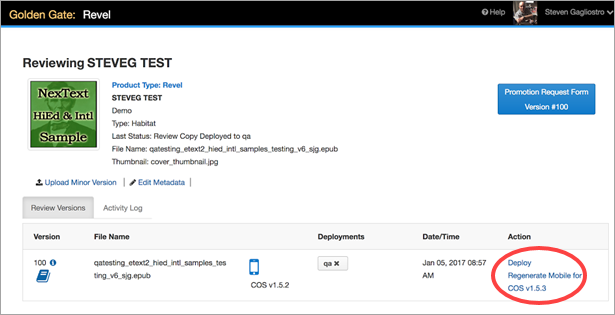
- Choose production* <--LIVE SERVER.
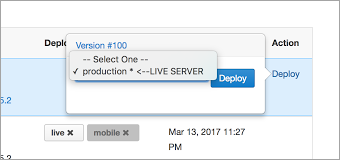
- Click Deploy.
- Review (QA) your Revel Title.
Once a title is deployed to Production, it is available for review using the REVIEW (Standalone) Partition. You know that your title is available in the REVIEW (Standalone) Partition if the version deployed shows that it is available in Prod but not Live. The REVIEW Partition is a production-like environment available for you to see what your final product will look like for end users. To access the REVIEW Partition go to: http://revel.pearson.com/#start and enter your valid SMS Educator Credentials. If your credentials do not work, contact stephen.jeffrey@pearson.com so he can validate them for use on this server.
- Click the Go Live Version 100 button at the top of the screen to deploy a title live.
For Revel, this completes the deployment process and your title is now available for end users.
For eText 2.0, Go Live moves your title to Mission Bay. Your next step is to go to Mission Bay and configure and publish your title live.