Upload a title to EPS
Once the metadata has been saved, you are ready for the next step, uploading the title to EPS. EPS (Equella Platform Services) is the location where the file is stored in order for the title to be viewable in the Revel and eText 2.0 platform.
Upload to EPS
- Select the title you want to upload from the book list menu.
- Click the Upload to EPS Version 100 button.
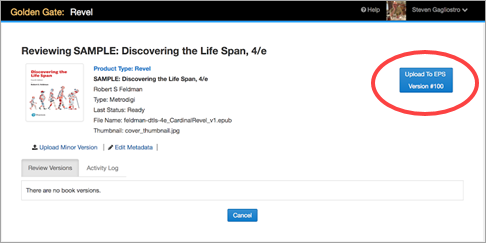 .
.
The upload to EPS can take some time to complete (20 minutes is not unusual). When it is complete, the Last Status will read EPS Upload Complete.