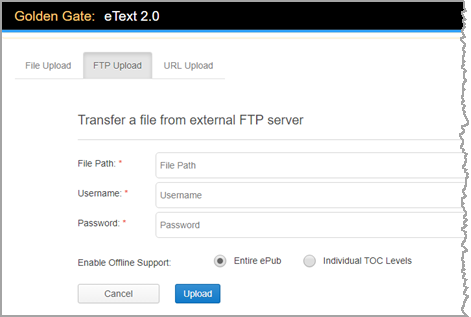Upload from our FTP server into Golden Gate
To upload a file using the FTP server option, you must add your titles to the Revel and eText 2.0 FTP server. You cannot ingest files that are located on other FTP servers. Files older than 60 days will be removed from the Revel and eText 2.0 FTP server. The ePub file for eText 2.0 should be no larger than 2 GB.
To request access to the Revel and eText 2.0 FTP server, go to the Neo page How to Request Access to the Revel and eText 2.0 FTP server.
 Upload from the FTP server
Upload from the FTP server