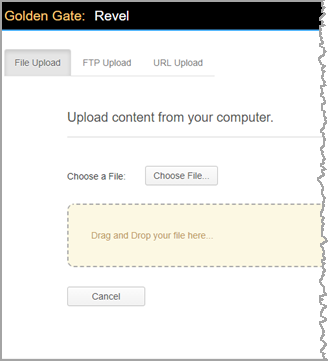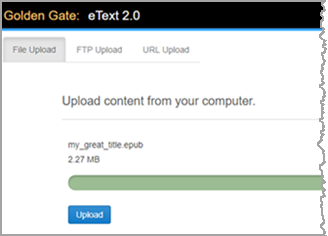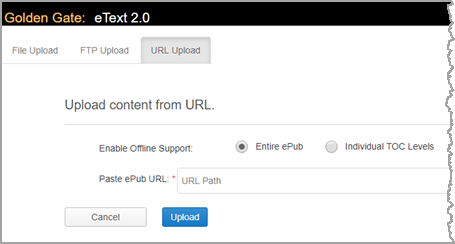Upload from your computer into Golden Gate
 Upload by file name
Upload by file name
 Upload by URL
Upload by URL
Does your upload seem stuck or is it taking an unusually long time? This may be due to the file size or server traffic. An average upload of an ePub file for Revel or eText 2.0 should not take longer than about 15 minutes. Larger files, files exceeding 500 MB may take longer to upload. You can click the Cancel button to cancel the process.
After the title is uploaded, the Review screen is displayed. Here you can make sure you have uploaded the correct file. You can also check the book Versions that have been uploaded and the title's Activity Log by clicking on the appropriate buttons.