What if I teach multiple sections of the same course?
If you teach multiple sections of the same course, you may want to set up each section as a separate course in Learning Catalytics. Then you can create a module in one “course” and copy it to the other courses.
To copy a module from Course A to Course B
- Add, customize, and add questions to a module in Course A.
- Open the modules list for Course B.
- Click
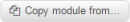 .
. - In the Copy from list, select a module you want to copy from Course A, and then click OK.
-
Edit the newly copied module in Course B to do the following:
- Remove "Copy of" from module name.
- Adjust timing or other customizations, as appropriate for Course B.
Note: Any changes you make to the module in one course are NOT automatically reflected in the other course. This includes adding or removing questions, altering question wording, changing scoring, and so forth. Remember also that some aspects of delivery, grouping, and review are governed by the Settings for each course.