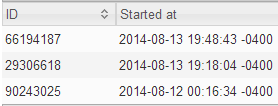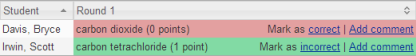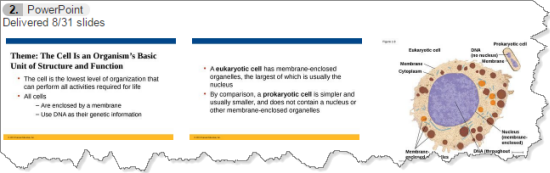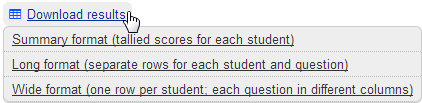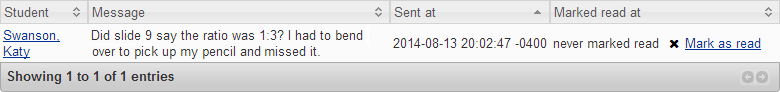Review session results
When you stop delivering a session for a module, you see the list of modules with pie-chart icons providing at-a-glance results.
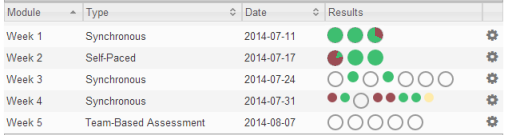
Each pie represents a question in the module, with responses coded by color and size, as described in the Key, below.
Note: If you have delivered the same module previously (in a prior session), earlier results are no longer visible graphically in the list of modules for the course. You can, however, select each session to see its detailed results, as described below. To preserve the graphical display for each session, copy the module so you can deliver a different, but identical, copy of the module content for
|
|
All correct |
|
|
All incorrect (or not submitted) |
|
|
Proportion of correct & incorrect (or not submitted) |
|
|
Proportion of correct & I get it now (originally incorrect, but now understood) |
|
|
Smaller pies mean fewer responses |
|
|
Not automatically scored (no correct answer) |
|
|
Undelivered (part of the module, but not used in this session; no effect on session scoring) |
You can point to any icon to see results details for that question.
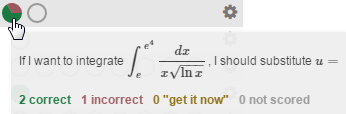
- If you are not already viewing the list of modules for the session you want to review, from your My Courses list, click the name of a course to display all the modules you have created for the course.
- In the row for a module that you have delivered, click
 , and then click
, and then click  Review results.
Review results. -
If you have delivered the module more than once, click the session you want to review.
 View a sample list of sessions
View a sample list of sessions
You can distinguish sessions by the session ID in the ID column, and start time in the Started at column. You can sort sessions by any column in the table by clicking
 next to any column head.
next to any column head.In each session row, you can also click
 , and then click x Delete data to delete the results from any session, such as a session you started as a test or by mistake.
, and then click x Delete data to delete the results from any session, such as a session you started as a test or by mistake. -
As you review a session, click any question number to see the responses of each student (by name) for that question.
 View a sample of student-by-student responses for each question
View a sample of student-by-student responses for each question
For each student's response, the background color indicates whether Learning Catalytics evaluated the response as Correct (green background). Depending on the question type, a red background might mean the student's answer was Incorrect, or it might mean that the response is marked Incorrect because it cannot be automatically scored by Learning Catalytics.
For Slide questions (no response requested), you see a page that shows the image or all the PowerPoint slides you presented during the session from the file for that question.
-
If you want to manually grade a response, click Correct or Incorrect to change the score (if any) associated with the question.
You can also click Add comment to provide individualized feedback for the student. Students see these comments when they click Review older class sessions from their home page.
For Team-Based sessions, you can click Revert to previous attempt for a Team Round response that another student submitted for the team.
-
On this page, you can also select the following:
-
 Download results for the session in different formats, which creates a .csv file that, depending on the format you select, includes students' responses and session scores.
Download results for the session in different formats, which creates a .csv file that, depending on the format you select, includes students' responses and session scores. -
 Attendance information, where you can manually add a record of a student's attendance; for example, if you want to keep track of students that attended class but did not log in to Learning Catalytics that day.
Attendance information, where you can manually add a record of a student's attendance; for example, if you want to keep track of students that attended class but did not log in to Learning Catalytics that day. -
 Messages, to see a sortable list of messages sent by students during the session. From there you can click the linked name of a student to see his or her performance in Learning Catalytics sessions, and mark messages as being read.
Messages, to see a sortable list of messages sent by students during the session. From there you can click the linked name of a student to see his or her performance in Learning Catalytics sessions, and mark messages as being read. On the performance page for any student, you can click other links that let you send email to the selected student, or view the performance for other students.

- x Delete data to remove this session from your records. Do this only for a session you opened as a test or by mistake.
-
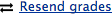 Resend grades to resend grades to an integrated Pearson MyLab or Mastering course gradebook. This option is available only if the integrated Pearson gradebook does not reflect the latest scores for this Learning Catalytics session. When this option is greyed out, the grades in the Pearson MyLab or Mastering integrated gradebook are current.
Resend grades to resend grades to an integrated Pearson MyLab or Mastering course gradebook. This option is available only if the integrated Pearson gradebook does not reflect the latest scores for this Learning Catalytics session. When this option is greyed out, the grades in the Pearson MyLab or Mastering integrated gradebook are current.
-