Send messages to your instructor
Updated 11 Sep 2025
If your instructor has enabled this option for your Learning Catalytics course, you see I don't understand whenever a question is displayed. If you're confused, select it.
Your instructor sees only a graph showing how many students don't understand.
The graph disappears from the instructor's screen after a couple of minutes. If you're still confused, select I don't understand again.
If your instructor displays class results after the class has answered a question, you can click either of these options to give them more information:
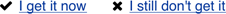
You can also  Send a message to the instructor, which they can read during or after class.
Send a message to the instructor, which they can read during or after class.
These messages are not anonymous; for instance, you might use them when you want specific help or an answer to a question.