See good examples
Review these items to see examples of good pedagogy and best practices. You may also want to make copies and edit them.
The easiest way to view an item is to enter its ID in the Item Manager:
-
Select
 Access account or sign out (top right) and then choose Item Manger.
Access account or sign out (top right) and then choose Item Manger.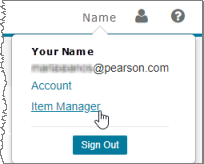
- Select Item ID and matches exactlyfrom the first two drop-down menus.
- Enter the ID in the third field, and then select Submit.
- Click the Item ID in the results area.
The item opens in Standard View, which is how students see the item.
In addition to the following examples that professors can choose for their courses, you may also want to look at training items designed to help you author specific answer types.
|
Biology
|
Item ID |
|
1091049 1071580 |
|
Chemistry |
|
|
1032760 |
|
1035625 |
|
1108606 |
|
1108525 |
| Physics | |
|
|
|
1004747 |
|
1013403 |
|
1011366 |
|
1011379 |
|
1011249 |
|
1012553 |
|
1011350 |
|
1011302 |
| Topics described |
Item ID |
| Numeric, string, chemical formula, and tables |
1118654 |
| Multiple choice, multiple select, ranking, labeling, and vocabulary |
1123659 |
| Text variables |
1126673 |
| Graphing |
1126938 |
| Graphing projectile motion |
1013813 |
| Round function | 1075756 |