XML formatting tags and attributes
Many of the attributes are default attributes provided by Altova and are not used to author Mastering items. When you are not sure about the value of an attribute field, leave it blank. Most attributes function with the Type field blank.
| Tag | Defines | Attributes |
|---|---|---|
| a |
Anchor Use this tag to insert a hyperlink, or to define hyperlink behavior. Leave the Type field blank. Tip: For hyperlinks to websites, whenever possible it’s best to provide a URL that begins with https instead of http. The “s” stands for “secure”. The https protocol uses an SSL (secure sockets layer) certificate to create a secure encrypted connection. For more info, search the web for “http vs https definition”. |
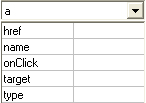
|
| b | Bold text |

|
| big |
Big text Do not use this tag. |
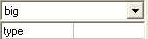
|
| blockquote |
Long quotation Do not use this tag. |

|
| br |
Single line break Use only in tables or in text options in labeling, ranking, and sorting answer types. In other situations where space is required, use the <p> tag. |
No attributes |
| flashApplet | No attributes | |
| font |
Text font, size, and color Color is a hexidecimal value or a color name. Face is typeface. |
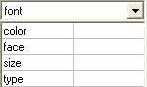
|
| i | Italic text |
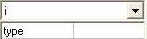
|
| img |
Image (.jpeg only) To format an image: Define a <p> tag, align it, and then insert an <img> tag. Doing so places the image in its own paragraph. More info on image placement options |

|
| javaApplet | No attributes | |
| kbd | Keyboard text |
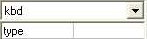
|
| learningGoal |
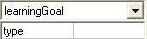
|
|
| nobr | Nonbreaking text |
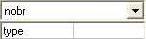
|
| ol |
Ordered (numbered) list |
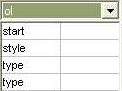
|
| p |
Paragraph Use the Align field to center, left, or right align a paragraph. |
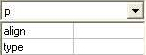
|
| pre |
Preformatted text Do not use this tag. |
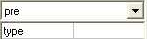
|
| small |
Small text Do not use this tag. |

|
| span |
Span Do not use this tag. |
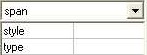
|
| sub | Subscripted text |
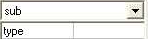
|
| sup | Superscripted text |

|
| table | Table |

|
| tex |
TeX |
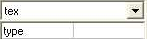
|
| u | Underlined text |
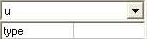
|
| ul |
Unordered (bulleted) list The default style is a small round bullet. To change to a square or circle bullet, enter square or blank, respectively, in the Type field. |
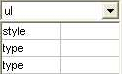
|
| var |
Variable-formatted text |
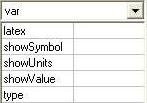
|