Copy the course ID, which is located under the course title.
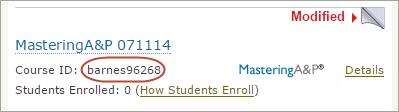
Tip: You can drag to select the ID. Then right-click it, select Copy, and paste the ID into an email or document.
A course ID is created for every Mastering course, consisting of the course creator's last name and five digits. This ID is required by:
Copy the course ID, which is located under the course title.
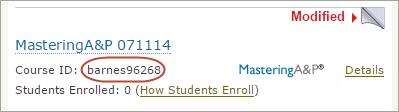
Tip: You can drag to select the ID. Then right-click it, select Copy, and paste the ID into an email or document.