Introduction to Mastering assignment
Updated 29 Aug 2024
The Introduction to Mastering is automatically added to a course as the first assignment. This assignment helps students practice submitting answers to different kinds of questions in Mastering.
It's not meant to test student knowledge of any subject material. Students aren't penalized for incorrect answers, but a late penalty is usually in effect unless you change the late penalty for this assignment.
Open the assignment to examine its items. The items include instructions for submitting answers to general questions as well as discipline-specific questions, like how to use the equation editor.
Unless you edit them, dates for Introduction to Mastering are based on when the course is created.
- Availability dates — The Introduction to Mastering assignment is available to students from one week after the course is created until the last day of the term.
- Due date — The Introduction to Mastering assignment is due two weeks after the course is created.
- From the assignment calendar — Drag the assignment to another date on the assignment calendar.
- From Assignment List View — Select Edit (top right), change the values in the date fields, and select Save.
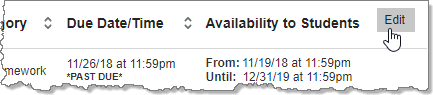
- Items in the Introduction to Mastering assignment are worth 1 point each, unless this is changed.
- The only way students can lose credit on these items is to submit them after the due date/time. A late penalty is usually in effect unless you change this for the assignment.
Doing this can help students be better prepared to answer particular kinds of questions in a later assignment.
- From the Assignments list or calendar, open the assignment to which you want to add an item from the Introduction to Mastering assignment.
- Select Edit Assignment (top left).
- Select
 Items.
Items. - For Chapter, select Introduction to Mastering (Biology, Chemistry, Physics, etc).
- Select an item to preview it in Standard View.
- Select
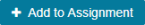 (top left) or select
(top left) or select  Next Item or
Next Item or  Previous Item, to continue previewing.
Previous Item, to continue previewing.
- The
 icon next to the Add to Assignment button indicates that the item has been assigned in another assignment.
icon next to the Add to Assignment button indicates that the item has been assigned in another assignment. - Assigned items are immediately added to the current assignment. (You don't have to save.)
- The
- If you want to reorder the newly added item, select
 Organization.
Organization.
![]() You can't add an Adaptive Follow-Up assignment for the Introduction to Mastering assignment, nor are the items in this assignment ever given to students in a Follow-Up.
You can't add an Adaptive Follow-Up assignment for the Introduction to Mastering assignment, nor are the items in this assignment ever given to students in a Follow-Up.