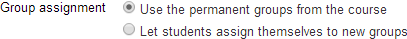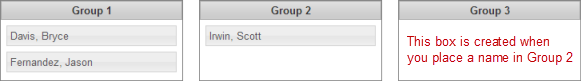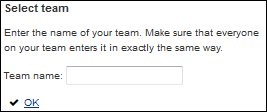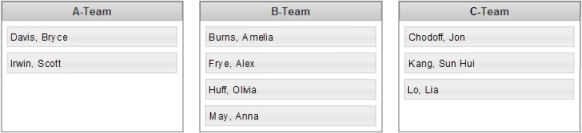- In both classroom-based and online sessions in a course that is associated with a seat map, you can click
 Assign groups whenever student responses tell you that students would benefit from a peer learning discussion before you deliver the same question again.
Assign groups whenever student responses tell you that students would benefit from a peer learning discussion before you deliver the same question again. - You can specify automatic grouping parameters such as group size, seating proximity, and responses (or accept the settings you've saved as defaults).
- Students instantly receive notification of how to locate the other group members. If students are online, they can start chat sessions outside of Learning Catalytics.
See also Learning Catalytics in class (Instructor-Led Synchronous).