Power factor questions
Updated 29 Aug 2024
The answer box for power factor questions looks like this.
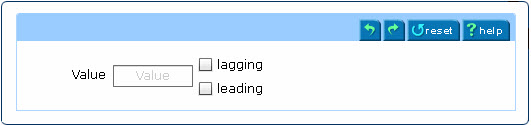
Complete power factor questions on a computer, not on a smartphone.
When available, open the Introduction to Mastering assignment and select the Introduction to Power Factor Questions item. This assignment provides practice items for different kinds of questions.
You can usually return to this assignment anytime during the course, even after its due date. If you completed this assignment, you can usually rework its items for practice.
Enter a real number in the Value box. Symbolic values are not allowed.
Select the Lagging or Leading check boxes.
Leave both the Lagging and Leading check boxes blank.
Edit using toolbar —
Select the  Undo,
Undo,  Redo, or
Redo, or  Reset tabs.
Reset tabs.
Edit from your keyboard —
You can copy, cut and paste selected parts of the Value expression using standard keystrokes. To navigate within the Value box, use the left and right arrow keys.
| Windows | Mac OS | |
|---|---|---|
| Copy | Ctrl-C | ctrol-C |
| Cut | Ctrl-X | ctrl-X |
| Paste | Ctrl-V | ctrl-V |