Series and parallel circuit questions
Updated 29 Aug 2024
Complete series and parallel circuit questions on a computer, not on a smartphone.
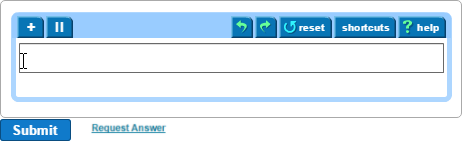
When available, open the Introduction to Mastering assignment and select the Entering Series and Parallel Connections item. This assignment provides practice items for different kinds of questions.
You can usually return to this assignment anytime during the course, even after its due date. If you completed this assignment, you can usually rework its items for practice.
Enter series and parallel answers
-
Point in the answer box to make it active.
- Enter letters, numbers, spaces, parentheses, and the symbols for series (+) and/or parallel (||). For example: (L1||L2)+C1||C2 + (R1+R2)||(L3+L4)
- Parallel connections (||) are interpreted before serial connections (+).
For example, L1 || L2 + C1 || C2 is interpreted as (L1 || L2) + (C1 || C2), not L1 || (L2+C1) || C2. - Use lowercase letters to save time.
Mastering automatically displays your alphabetic characters in uppercase. - A red parenthesis means something is missing from your expression.
Check for any missing series symbol, parallel symbol, or an open or close parenthesis.
- Parallel connections (||) are interpreted before serial connections (+).
Use the toolbar options — Point in the answer box, then choose  series or
series or  parallel.
parallel.
Use your keyboard — Press Shift and + for the + symbol, or press Shift and the | key for the || symbol. (Look for the key with the \ symbol.)
Edit series and parallel answers
Edit using the top toolbar — Select the  Undo,
Undo,  Redo, or
Redo, or  Reset tabs, as needed.
Reset tabs, as needed.
Edit from your keyboard — You can copy, cut and paste selected parts of the expression using standard keystrokes. To navigate within your expression, use the left and right arrow keys.
|
|
Windows |
Mac OS |
|
Copy |
Ctrl-C |
ctrl-C |
|
Cut |
Ctrl-X |
ctrl-X |
|
Paste |
Ctrl-V |
ctrl-V |