Give your feedback about questions
Updated 19 Feb 2024
To give your feedback about questions in an assigned item, select Provide Feedback at the bottom of the item. Feedback is optional.
- Consider giving feedback if you notice an error or have other comments, like if a question was confusing or overly difficult.
- You can also give positive feedback if you thought the item was helpful to your learning.
Use this form to give feedback about an assignment item.
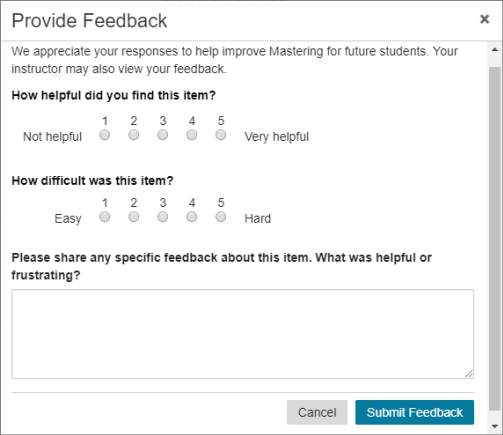
Pearson Customer Support does not see your student feedback comments in real time. If you need to communicate a time-sensitive issue, you should instead contact your instructor or contact Pearson Support.
Information you give helps Mastering question writers to evaluate and revise assignment items for other students. Your instructor chooses whether to receive these comments by email, view them in Mastering, or ignore them.
Speak to your instructor first, to help verify whether you've identified an actual error. Your instructor can then contact the publisher about the issue.