Grading of essay and short-answer questions
Updated 29 Aug 2024
Your instructor must enter your grade for any essay or short answer (free-form text). When you submit your essay or short answer, "Submitted, grade pending." appears as answer feedback. All other Mastering standard assignment answers are scored automatically. How to answer essay or short-answer questions
Until your instructor enters a grade for any essay or short answer in an assignment item, a provisional score is applied to the item. This provisional score is meant to be changed by your instructor.
- When the assignment item contains BOTH essay and non-essay questions —
It is provisionally graded as if the essay or short answer parts did not exist. Normally, all parts in an item contribute equally toward the item score. - When the assignment item contains ONLY essay questions —
Your provisional score will be 0% until your instructor grades your work.
This depends on your instructor. Grading for essays or short answers may happen well after the assignment due date.
When you open the assignment, any ungraded essay or short answer items show as Complete with a 0% Score. If you select this 0% score, the Item Score Details page shows “Pending” for both the Correct Answer Credit and Part Total Score until your instructor grades the item.
The grade for the essay or short-answer item should have changed from 0%.
To check for any grading comments from your instructor:
- Open the assignment.
- Select the essay item name.
Below the answer box you should see “Graded, see Previous Answers for details.”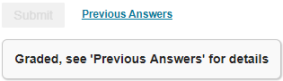
- Choose Previous Answers to review your answer, score, the instructor who provided the score, and any grading comment.
- Select Return to Current Item or close the window to return to your view of the current item.