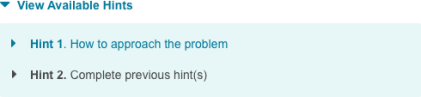Should I open hints?
Updated 19 Feb 2024
Yes. If you can't figure out how to answer a Part question in a Mastering assignment item, open all hints and complete as many hints with questions as you can. Not all questions offer hints.
- Hints can be informational or hints with questions.
- Answering hint questions is optional.
You don't need to answer hints to complete an item.
To see if you lose credit for opening hints, open the assignment and select Grading Policy (top right). Then look for one of the following.
- Hints do not affect your score — No credit loss if you open hints. This is usually true for most assignments, including Homework.
- Hints can affect your score — Select this to see how your score can be affected if you open hints. If it's a minimal amount (like 3%), it's usually worth opening hints.
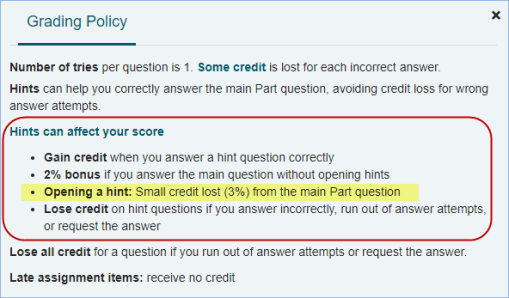
- View Available Hint(s)
You never lose credit for selecting View Available Hint(s) or for leaving any hint question unanswered. - Open a hint (no credit loss or small %)
See the previous section for how to "Check whether opening hints affects your score". - Bonus for not opening hints
If the hint bonus is in effect, you get extra credit for any hint you don't open. The bonus is usually 2%. - Answering question-type hints
Any grading choices your instructor makes about answers, like the number of answer attempts or the penalty for wrong answers, also apply to question-type hints.
| Answers on hint questions | Credit or penalty effect |
|---|---|
|
Correct answer |
Each hint question you answer correctly gains you partial credit, even if you don't get all hint answers correct. Credit you receive for correct answers on all hints are then averaged with credit for the main Part question, if you also answer that correctly. |
|
Incorrect answer |
The credit loss for a hint question is the same as for any wrong answer, according to the grading policy for the assignment. Credit lost for all incorrect answers on hints is later averaged against the credit for the main Part question, if you answer that correctly. |
|
Leave blank |
There is no penalty for leaving hint questions unanswered. |
|
Request Answer |
You lose all possible credit for the hint question if you choose Request Answer. If you don’t know the answer, it may be best to leave the hint question blank (see above). |
For more detail and examples about hint grading, see How grades are calculated.
- Open an assignment item Part question and then choose View Available Hint(s) above the answer box. (No hints are available for the question if you don’t see the View Available Hint(s) option.)
A numbered list of named hints appears.
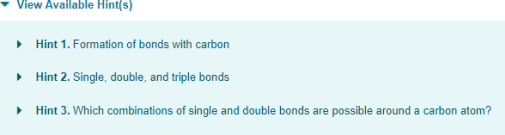
You never lose any credit for choosing View Available Hint(s), but may lose some small % when you open the individual hints. If you’re unsure, check the assignment grading policy.
- Open the first hint and any additional hints, as needed.
When there’s a minor credit loss for opening hints in an assignment, this is the point at which the deduction happens. Any minor deduction applies to each hint you open.
Informational hints provide clues or background information to help you answer a question or approach a problem.
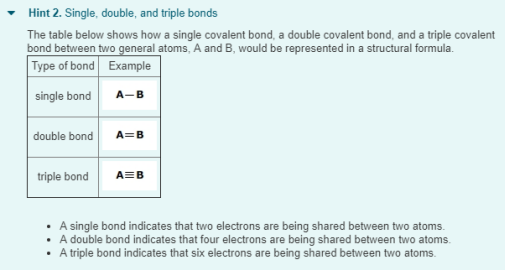
If you can't answer a question, these Socratic type hints are designed to lead you to the correct answer, often through a series of simpler steps. Hints with questions are subject to the grading policy for incorrect answers in effect for the assignment.
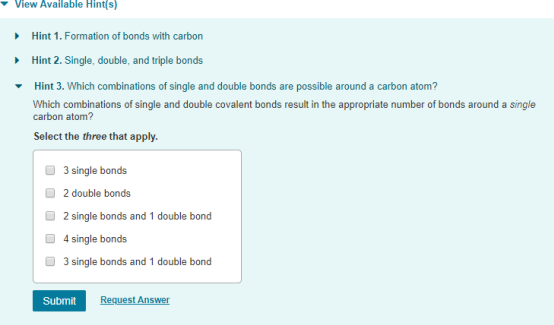
- Answering hint questions is optional and not required to complete an item.
- Similar to some assignment Part questions, a hint question may require you to complete an earlier hint question.