Review your answers on the current item
Updated 29 Aug 2024
All answers you submit to assignment questions are tracked, whether your answers are correct or incorrect. You can review your answers while you work on questions in an assignment item or after you complete items. Your instructor can also see all of your submitted answers.
To avoid losing time by submitting the same incorrect answers, review your answers for multiple-choice questions as you work. If you submit the same incorrect answer more than once, you don't lose any more credit.
- From the current assignment item, navigate to any question for which you have submitted one or more answers.
- Select Previous Answers under the answer box.
A window opens with your submitted answers in sequential order with any credit deductions and answer feedback.
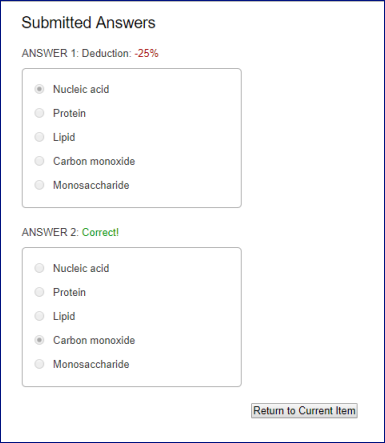
- To view graphing and other visually-based answers at full size, select View under the answer.
- Select Return to Current Item or close the Submitted Answers window to return to your view of the current assignment item.
To help you prepare for exams, you can also review answers and hints after you've finished assignment items.