Mastering course end date
Updated 18 Jun 2024
You and your classmates can continue to sign in to the Mastering course content until 11:59 PM (Eastern Time, US) of the course end date.
After the course ends, you can no longer view any information in the course. Your instructor sets the course end date and can change this at any time.
The course end date appears after "Ends" (bottom right) of the Course Home page and other Mastering pages on a computer.
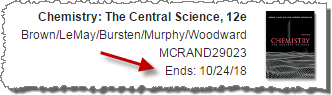
- Open the My Courses page.
Either sign in to MyLab and Mastering or choose My Courses from the course menu of an open Mastering course. - Look at the course start and end dates for each course, which appears below the name of the course instructor.
The course ends at 11:59 PM, Eastern Time US. Once ended, the course is listed on the Inactive page.