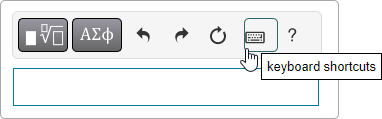Keyboard shortcuts: Enter math expressions
Updated 19 Feb 2024
It can be faster to enter some math expression answers using your keyboard instead of the answer box toolbar. Tablet and smartphone users: Tap the answer box for the toolbar to appear beneath it.
| For this math format | Type this from your keyboard | On a tablet or smartphone, open the ... |
|---|---|---|
|
y3 (subscript) |
_
|
Numeric keyboard |
|
10 |
^ |
Numeric keyboard |
|
|
/ |
Letters keyboard |
|
2.56 (decimal point) |
. |
Numeric keyboard |
|
( ) |
( and ) |
Numeric keyboard |
|
[ ] |
[ and ] |
Numeric keyboard |
|
{ } |
{ and } |
Numeric keyboard |
|
+ |
+ |
Numeric keyboard |
|
- (minus sign) |
- (hyphen) |
Numeric keyboard |
|
|
* (asterisk) |
Numeric keyboard |
|
(square root)
|
\sqrt |
Letters keyboard |
|
(nth root) |
\nrt |
Letters keyboard |
|
|x| |
| |
Numeric keyboard |
|
(vector) |
\vec |
Letters keyboard |
|
(unit vector) |
\hat |
Letters keyboard |
*To enter an expression with multiplication in the numerator: Select  from the Templates menu for the correct format. (You cannot use /.)
from the Templates menu for the correct format. (You cannot use /.)
| For this letter | Enter this from your keyboard OR on a tablet or smartphone, open the  Letters keyboard and enter Letters keyboard and enter |
|---|---|
|
a |
\alpha |
|
b |
\beta |
|
g |
\gamma |
|
D, d |
\Delta, \delta |
|
e |
\epsilon |
|
h |
\eta |
|
q |
\theta |
|
k |
\kappa |
|
l |
\lambda |
|
m |
\mu |
|
n |
\nu |
|
p |
\pi |
|
r |
\rho |
|
S, s |
\Sigma, \sigma |
|
t |
\tau |
|
F, f |
\phi |
|
c |
\chi |
|
Y, y |
\Psi, \psi |
| W, w |
\Omega, \omega |
|
|
\EMF |
|
|
\hbar |
Use radians for arguments of trigonometric functions, unless asked to answer in degrees.
| For this special function | Enter this from your keyboard OR on a tablet or smartphone, open the  Letters or Letters or  Numeric keyboard, as needed Numeric keyboard, as needed |
|---|---|
|
arccosine |
arccos(x), acos(x), or cos^-1(x) |
|
arccotangent |
arccot(x), acot(x), or cot^-1(x) |
|
arccosecant |
arcscs(x), ascs(x), or csc^-1(x) |
|
arcsecant |
arcsec(x), asec(x), or sec^-1(x) |
|
arcsine |
arcsin(x), asin(x), or sin^-1(x) |
|
arctangent |
arctan(x), atan(x), or tan^-1(x) |
|
cosine |
cos(x) |
|
cotangent |
cot(x) |
|
cosecant |
csc(x) |
|
natural exponential function (e = 2.71828...) |
e^x or exp(x) |
|
natural logarithm (base e) |
ln(x) |
|
common logarithm (base 10) |
log(x) |
|
secant |
sec(x) |
|
sine |
sin(x) |
|
tangent |
tan(x) |
You can enter the constants e (Euler's number, 2.71828...), g (local acceleration due to gravity, 9.8 (based on units of m/s^2)), and \pi (for p, 3.14159...) for these numeric equivalents in your answers.
To move the cursor within your answer: On a computer, use your keyboard arrow keys (, , , ). On a mobile device, use your finger or other input device. For finer cursor control on a phone: Enlarge your view of the answer box before moving the cursor.
Select  Keyboard shortcuts from the toolbar to open these instructions.
Keyboard shortcuts from the toolbar to open these instructions.