Work Through Reading-Skill Practice/Test Questions
When you click a reading-skill topic, the Study Plan displays the topic's Review Materials and Activities. The Activities are Practice and Test sets. For both activities, you read a block of content and then answer questions about it. As you complete
each answer, the next question appears. The content remains in view as
you work through the questions.
To help you work through the questions, note the following:
- Is the content text too small or too large? One
solution is to increase or decrease the size
of the typeface using the
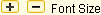 icons.
icons.
- If you prefer viewing the text in a bigger reading
area click the
 link. The content is now displayed in
a separate window.
link. The content is now displayed in
a separate window.
And, if you prefer working from hard copy, click the new window's Print button to print the content.
- Scroll to the bottom of a Practice exercise
to display the Need a refresher? option. If you want to quickly
review the information in the Overview or Model, select it from the drop-down
list and click the View button.
- Clicking the Submit button submits
your answer for review or a grade.
In a Practice set, after you click Submit, the MyLab immediately
shows you whether the answer is right or wrong. If the answer is wrong, the MyLab displays the correct answer in bold and a hint explaining
why that is the correct answer.
Notes:
- Some questions require that you type your answer to a question in a text box. After you type your answer and click the Submit button, the MyLab may display Feedback that "Your answer has been submitted for grading." This means that your instructor will review and score your answer.
- In a Test set, you do not see whether you answered a question correctly
or incorrectly until you complete the exercise.
- Your instructor may require that you complete or master the Practice sets before you have access to the Tests. How this requirement is defined is up to your instructor. It can be based on the completion of a set number of Practice sets or it can be based on mastery of the Practice sets.
See also:
The Study Plan | Student Detail Report
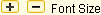 icons.
icons.  link. The content is now displayed in
a separate window.
link. The content is now displayed in
a separate window.