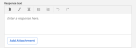Discussion Assignments
Discussion assignments are prompts that your teacher can assign to you. By participating in discussions, you can reflect on learning, share ideas and opinions, or ask and answer questions. Discussions may require you to answer individual questions or give multiple responses to an ongoing discussion.
Assigned discussions are available in your Assignments list.
Complete Your Discussion Assignment
-
You will see your Discussions on the Home Page in your Assignment list. Alternatively, you can click Classes on the top menu bar.
- Do one of the following:
- Click Discuss to the right of Assignments, and then click the discussion you want to open.
-
Read the discussion text your teacher has included at the top, and then click Create a response to respond. You can also scroll through all the responses and then type your response in the text box at the bottom of the page before clicking on Submit my response.
- Type your comment in the box. You can use the available formatting options to alter your text.
- Optionally, do one or more of the following:
 Add an attachment.
Add an attachment.- Click Add attachment.
- Click Choose file and select the file you want to attach. Realize supports the attachment of files up to 10 MB to discussion comments. Supported file types include doc, docx, ppt, pptx, jpg, png, mp3, mp4, or pdf. Once attached, files can be replaced, removed, or downloaded.
 Attach a file from Google Drive™.
Attach a file from Google Drive™.- Click Attach from Google Drive.
- On the Select a file page, browse to the file in your Google Drive you want to attach, select the file, and then click Select. Once attached, files can be replaced, removed, or downloaded.
 Attach a file from Microsoft® OneDrive™.
Attach a file from Microsoft® OneDrive™.- Click Attach from Microsoft OneDrive.
- Select the file you want to attach, and then click Open. Once attached, files can be replaced, removed, or downloaded.
Comments cannot be added to discussions that are past the due date.
See Also