Use Study Plan Recommendations
Updated 15 Sep 2025
The Study Plan Recommendations page shows you recommendations on the sections or objectives that you need to work on next in your Study Plan. You can practice the recommendations and, when you're ready, take a Quiz Me quiz or practice test to prove that you have mastered the recommended material.
The section or objective at the top of the list of recommendations is the one you should work on first. Additional recommendations are shown below. To use the recommendations:
- Select Practice for the first recommended section or objective that you need to work on. If you have not mastered the material, the button has a green dot:
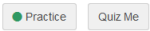
- Practice working on questions in the player. This work will not affect your score.
If your instructor allows it, you can use question help, such as videos and animations, to help you answer.
- If available, optionally select the recommended media icon
 to open the Recommended Media section. Select a link to access media (such as a video or a PowerPoint show) to help you review the material.
to open the Recommended Media section. Select a link to access media (such as a video or a PowerPoint show) to help you review the material. - Practice as much as you need. After you have answered all the practice questions correctly, the Quiz Me button turns green:
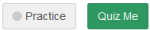
- When you are ready, select Quiz Me for the section or objective to prove that you have mastered the material. (If your instructor hides Quiz Me, you see a Ready to prove mastery link instead.)
If you take a Quiz Me quiz and do not prove mastery, you have to practice again before you can take another Quiz Me.
When you have mastered the material, your Study Plan recommends a new section, objective, or prerequisite to work on. The section or objective that you most recently mastered is shown at the bottom of the page with a mastery icon ![]() .
.
To see how many sections or objectives you have mastered and how many still remain, select the Progress tab at the top of the page to view a chart that shows the details. You also see the number of mastery points you have earned so far, if your instructor allows scoring in the Study Plan.
If your instructor assigns Study Plan work as a prerequisite for tests, you see the Prerequisites page in place of the Recommendations page. The next prerequisite you need to work on is displayed. Select Practice to work on the prerequisite material and then take a Quiz Me to prove that you have mastered the material.
If you have prerequisite Study Plan work for more than one test, you can go directly to another prerequisite. From the Show Study Plan for dropdown list, choose the test to see the prerequisite Study Plan work for that test.
When you have completed the prerequisite Quiz Me for the test, you are ready to take the test.