In the What to work on next list, the section or objective at the top of the list of recommendations is the one you should work on first. It is indicated by either an orange pushpin ![]() or a purple pushpin
or a purple pushpin ![]() , depending on your course.
, depending on your course.
Additional recommendations are shown with a purple pushpin. In some cases, you may have to click a link like this to see your other recommendations:
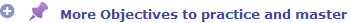
On the right of the recommendations, you see how many points you will receive when you master the material.
You can:
- If available, click the recommended media icon
 to go to the Recommended Media page, where you can access media (such as a video or a PowerPoint show) to help you review the material.
to go to the Recommended Media page, where you can access media (such as a video or a PowerPoint show) to help you review the material. - Click Practice to work on a recommendation without affecting your score.
- Click Quiz Me when you are ready to prove that you have mastered the material. (If your instructor hides Quiz Me, you see a Ready to prove mastery link instead.)
If you take a Quiz Me quiz and do not prove mastery, you have to practice again before you can take another Quiz Me.
 What to work on next
What to work on next