Use question data
When you need additional data to answer a question, you see an icon on the left that opens the data. For example, you might see a spreadsheet icon ![]() .
.
When the question includes a spreadsheet or statistical data, click or tap the data icon:
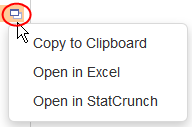
- If available, Open in Excel opens the data in an Excel spreadsheet.
You must have Microsoft Excel or Excel Reader to use this option.
- If available, Open in StatCrunch opens the data in StatCrunch.
- Copy to Clipboard opens a window where you can copy the data from the question:
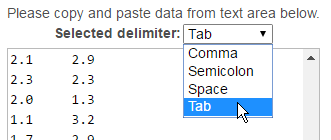
If necessary, choose Selected delimiter for separating the individual values. For most U.S. spreadsheet apps, use Tab. For some international versions of products or other spreadsheet apps, you might need to choose another option.
After you copy the data, you can paste it into Excel or another spreadsheet app.
You cannot open data in Excel when you are doing a locked-down test.
If the question includes balance sheets or other accounting data, select the appropriate icon to show the data. For example:
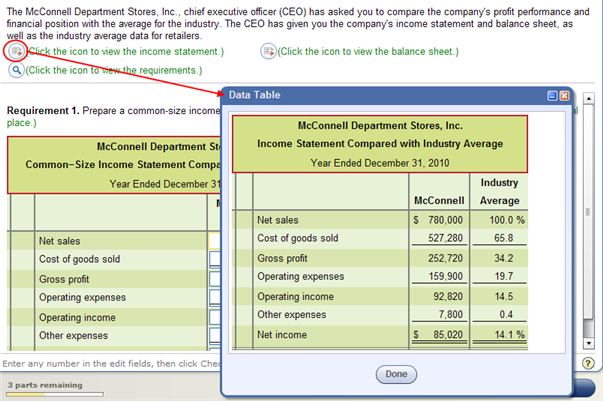
The requirements icon ![]() opens a window with more information on answering the question.
opens a window with more information on answering the question.
Questions might also include the chart icon ![]() to pop up a chart, the graph icon
to pop up a chart, the graph icon ![]() for a graph, or the reference book icon
for a graph, or the reference book icon ![]() for reference information.
for reference information.