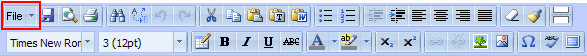Peer-review assignments
For a peer-review assignment, you review and comment on documents submitted by members of your group. For example, if your group has four members including you, you need to review three documents. Similarly, the other group members will each review one another's and your document. After commenting on your peers' documents and submitting the assignment, the instructor reviews and grades your comments.
When you open a peer-review assignment, the assignment details window lists the other members in your group. If the instructor has opted for anonymous reviews, the MyLab displays Student 1, Student 2, and so on instead of the students' names. To open a peer's document, click the corresponding Review button. The MyLab opens the composing space:
- If your peer wrote the document in the composing space, it displays your peer's document.
- If your peer attached a document to the assignment, the composing space displays the Paperclip icon and a link for the attached document (above the text editor). In this case, do the following:
- Click the document's link to open the attachment.
- Review your peer's writing and enter your comments in the composing space.
Enter your comments in the composing space
As you are working on a peer review in the composing space, note the following:
See also:
Assignments overview | Display instructor and peer comments on assignments | Display your assignment scores