The My Courses page is displayed.
The Course ID is displayed under the course's title.
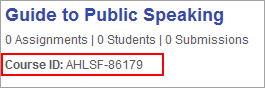
The course IDs are listed on the My Courses page. Each MediaShare course has a unique ID that you must give to your students so they can enroll in the course. The course IDs for MediaShare and the MyLab are different. A MediaShare course ID has five letters, a hyphen, and five numbers; for example: AHLSF-86179.
The My Courses page is displayed.
The Course ID is displayed under the course's title.
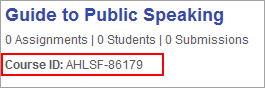
How students enroll in a MediaShare course