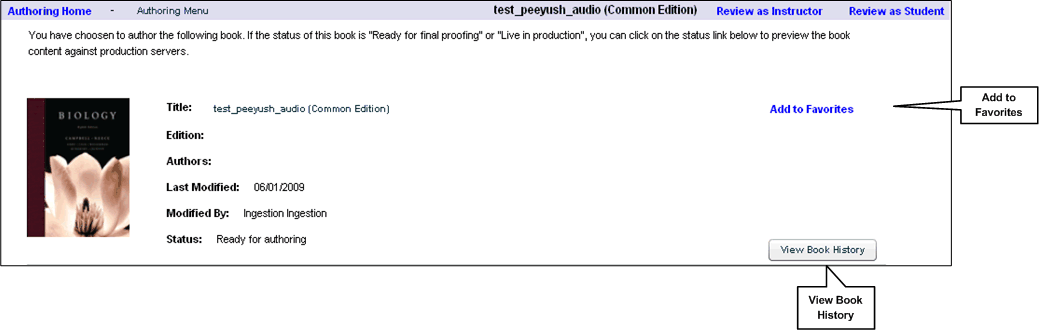
An eText is ingested from Content Manger application. Once all the proofing tasks are performed, it is published to the Viewer application. You can also export the eText for re-ingestion and offline distribution in the eText Authoring and Proofing platform. Using the Authoring tool, you can check the history of an eText, which captures the details such as date and time for these workflow activities for all the users and also export the eText history. Included in the history of an eText is the following information:
Date/Time — Defines the date and time at which the activities such as export for distribution and authoring ingestion is performed.
User — Lists the name of the users performing these activities.
Book Id — Defines the unique book identifier number.
Version — Defines the number assigned toeText when it is ingested from the Content Manager application.
Status — can be one of the following workflow activities performed on an eText.
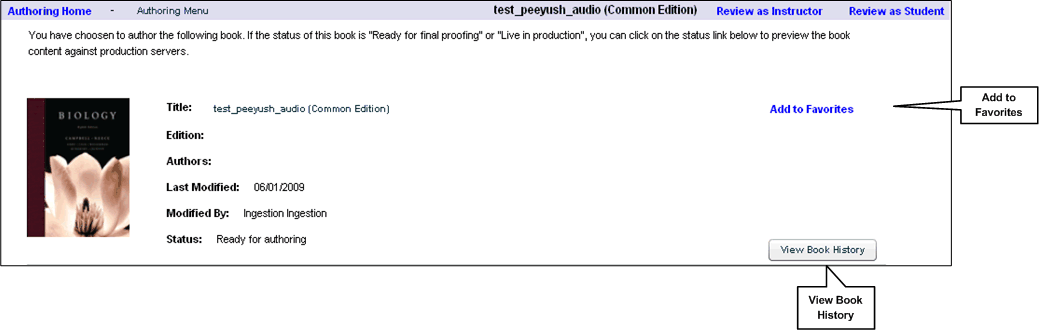
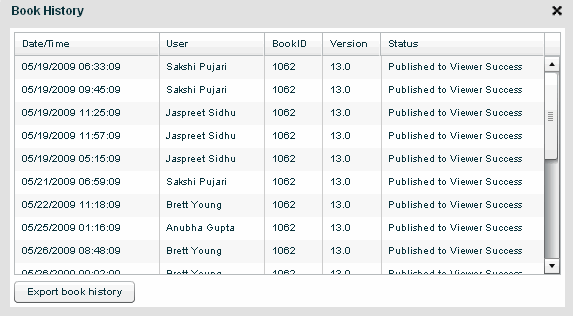
To export eText history:
Click the Export book history button to export the records on an Excel spreadsheet.