Course creation settings
Updated 10 Oct 2023
After you select the course materials for a new course, enter information about the course start and end dates, days and times the course meets, and where you teach it.
-
After you select Create a new course+, select course materials, and then select Create course, you continue by entering course creation settings:
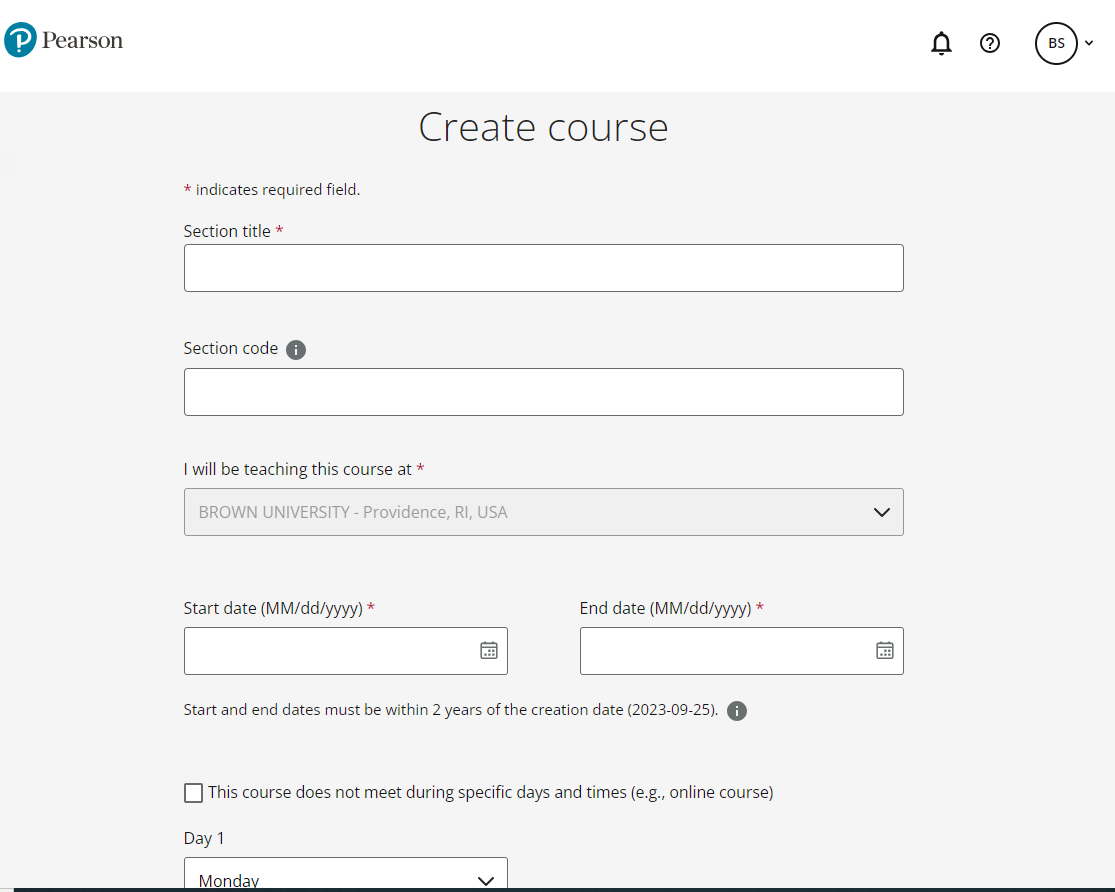
You can view these settings at any time, and can change most of them even after your course begins. For example, you can change the start date, as long as you select a date that is later in time than the original start date. You can't, however, change the institution where you teach the course.
View or change course creation settings
-
Open the My courses page.
-
Select the options menu
 for the course you want to check, then select Settings.
for the course you want to check, then select Settings. -
From the Manage Course > Settings page that appears, view or change course settings.
You can change any setting that doesn't appear gray.