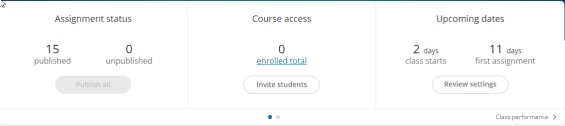Invite students to join your course
Updated 04 Sep 2025
If you and students access your course through an LMS, consult your LMS Help for instructions on adding students to your Revel course.
Otherwise, copy and paste the course invitation link. This link appears in the Course setup view of the Dashboard. Students copy this link to a browser window, which adds them to your course roster.
- From the Dashboard, open the Course setup view.
- In the Course access section, select Invite students.
- Copy the invitation link or the entire student message including the link, and distribute it to your students. You can email the link, put it in your course syllabus, or provide it during a class.