Manage your class roster
Updated 04 Sep 2025
From Settings > Class roster, you can:
- Check a student's enrollment and payment status
- Drop or activate students
- Designate a TA or additional instructor
- Filter or search your roster
- Email students in your course
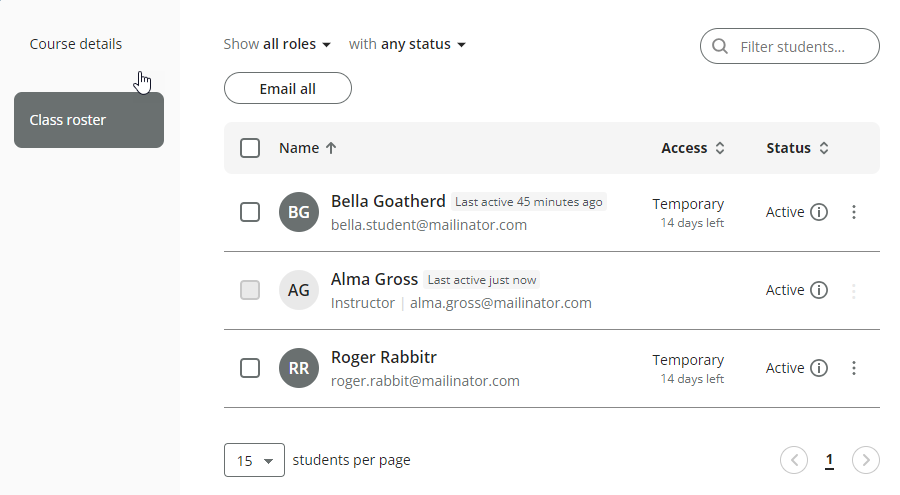
If you access Revel content through an LMS, note that the Revel roster and LMS roster do not automatically sync. You need to manually confirm that the rosters match.