Search by keyword or Reference ID
 Search by keyword
Search by keyword
- Go to https://mediaconsole.pearsoncmg.com/gcs/auth/ and login.
- Select the Media Library tab on the Content Publication and Delivery page.
- Select Metadata Search.
- Enter the keyword(s) to search on; use commas to separate keywords.
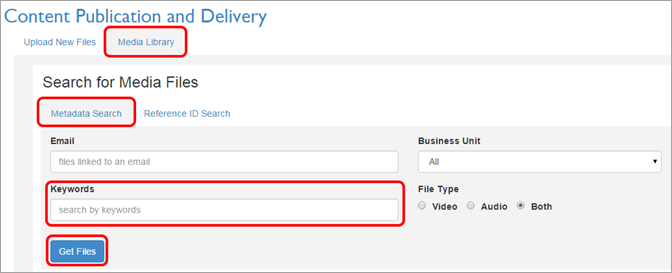
- Select the Get Files button.
- When you search on multiple keywords, the commas are treated as "or." For example, the keyword search <em>word1, word2</em> would return all records that contain word1 OR word2 in the Keyword field.
- You can use the wildcard character * in your keyword search.
- The following characters are not allowed in keywords:
" % < > \^ ' { } | *
Keyword search scenarios
| Video 1 Keyword(s) | Video 2 Keyword(s) | Search | Results |
| word1 | word2 | word1 | Video1 |
| word1, word2 | word1 | word1 | Video 1, Video 2 |
| word1, word2 | word1 | wor* | Video 1, Video 2 |
| word1, word2, word3 | word2, word4 | word1, word2 | Video 1, Video 2 |
| quick brown | brown fox | brown | Video 1, Video 2 |
| quick brown fox | brown fox | quick brown fox | Video 1 |
| quick, brown, fox | brown, fox | quick, brown, fox | Video 1, Video 2 |
| quick brown | brown fox | quic*, brown* | Video 1, Video 2 |
| quick brown fox | brown fox | *fox, brown | Video 1, Video 2 |
| quick brown | brown fox | *quick, *brown | Video 1, Video 2 |
| quick brown | brown fox | quick brown | Video 1 |
 Search by Reference ID
Search by Reference ID
- Go to https://mediaconsole.pearsoncmg.com/gcs/auth/ and login.
- Select the Media Library tab.
- Select Reference ID Search.
- Enter the Reference ID(s) to search on; use commas to separate Reference IDs.
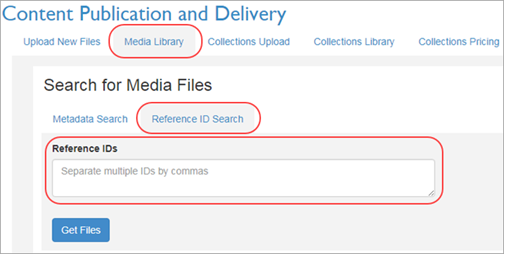
- Select the Get Files button.
- If you don't use commas to separate multiple Reference IDs, the search will not return any results.
- You can use the wildcard character * in your Reference ID search.
- The following characters are not allowed in Reference IDs:
" % < > \^ ' { } | *
Reference ID search scenarios
| Reference ID Video 1 | Reference ID Video 2 | Search | Results |
| ReferenceID1 | ReferenceID2 | ReferenceID1 | Video 1 |
| ReferenceID1 | ReferenceID2 | ReferenceID1, ReferenceID2 | Video 1, Video 2 |
| ReferenceID1 | ReferenceID2 | ReferenceID1 ReferenceID2 | None |
| ReferenceID1 | ReferenceID2 | ReferenceID* | Video 1, Video 2 |