Adjusting the Size of the Results Area
By default the results area appears to the right of the Browse and Filter tabs. Whenever you want more space for the results area, you can collapse the left pane.
To collapse the left pane:
Double-click the left pane snap tool, shown below.
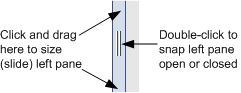
To restore the left pane to its original size, double-click the snap tool again.
You can also size the left pane by dragging the slider left or right. The slider is the space just above or below the snap tool.
Note: The left pane has a maximum size so that you can only move the slider right to fill about twice its default size.
See Also