Rating Resources
Pearson Class Preparation tool maintains two types of ratings for each resource:
- Individual user-defined (personal) ratings
- An overall average (community) rating
A user-defined rating is a score from one (poor) to five (excellent) stars. The overall average rating is a calculated value based on the user-defined ratings of a resource. By default, all resources have no rating (zero stars).
To assign a rating to a resource:
- Double-click the resource you want to rate from the results area. The resource's details window opens.
- Select the number of stars you want to assign to this resource.
To modify your rating repeat steps 1 and 2 above.
To delete a rating, select the No Stars button, shown below.
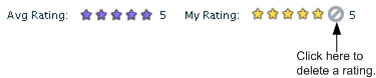
See Also
Filtering Resources by Rating | Sorting Results
 Viewing Ratings
Viewing Ratings