See student responses during sessions
Updated 11 Sep 2025
When you ask a question in an Instructor-Led Synchronous class, or when students participate in an Automated Synchronous session,you can see individual students' responses in two ways:
- During the question delivery, click the seat map icon to show the location of students who have responded. You can select a green (correct) or red (incorrect) seat to see the student's name and response (and picture, if the student has connected his or her Learning Catalytics account to Facebook under the Account tab). You can also see the names of students who have not responded.
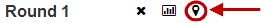
- After class, review results for the session.
Note: When you click ![]() Show results to display the results to the students, students see each other's results anonymously
Show results to display the results to the students, students see each other's results anonymously
The only time students see non-anonymous data is during the Team Round in a Team-Based session. Then, students see individual responses from their team members to facilitate discussion.
The tallies of student clicks on the "I get it now" and "I still don't get it" buttons are internally stored non-anonymously (to ensure that each student only gets one vote). But, to encourage students to respond frankly when they don't understand, you see only the tallies and not the student-by-student breakdown.