Indicate your seat on a seat map
Updated 11 Sep 2025
If your instructor has associated your course with a Learning Catalytics seat map, they may ask you to indicate your seat when you join a session. You don't need to sit in the same place every time you come to class. Your seat selection is only for one session.
Online "virtual" classroom
Even if you sign in for an Instructor-Led Synchronous session delivered online, you may be prompted to indicate your seat.
Examples
When you're prompted, you see a room layout that matches your surroundings and a box to enter your seat number. If your seats aren't numbered, locate your seat in the image and tap or click it.

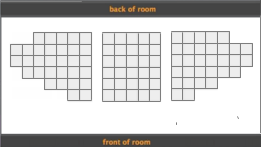
How your instructor uses the seat map
Your instructor can monitor answers as they are submitted and get a sense of how well the class is understanding the material. Your instructor may even see the prevalence of specific wrong answers (as in the number of red As below). This can help your instructor address misconceptions or give additional time to a particularly thorny question.

Your instructor can also see your name in the seat you are occupying, to get better acquainted and match names with faces.