Grading parameters for Lewis structure answers
Updated 17 Sep 2025
The grading and display parameters for a chemical drawing - Lewis correct answer control how student work is graded and the appearance of some elements as a student draws, like whether bonds are shown as lines or dots. You should set the same grading parameters for any student incorrect answers you supply for wrong answer feedback.
- You can set most grading options from the toolbar on the left or you can copy Parameters from another Lewis answer.
- Applied grading and display settings appear as a string in the Parameters field for a chemical drawing - Lewis answer.
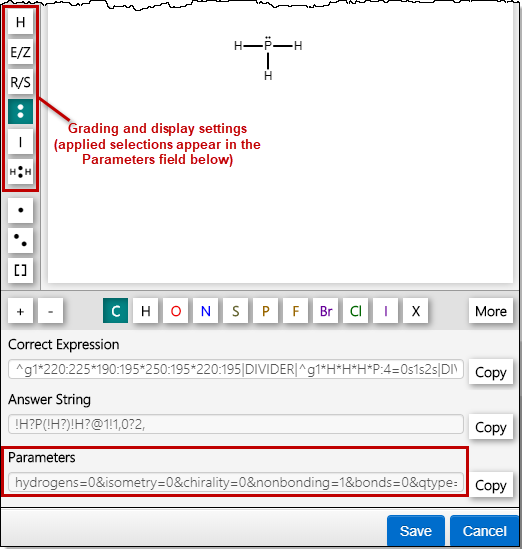
- Select
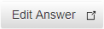 next to Correct Answer or for an incorrect student response (If the student answers) in wrong answer feedback.
next to Correct Answer or for an incorrect student response (If the student answers) in wrong answer feedback. - Look in the Parameters field, below the drawing canvas.
For the meaning of the codes in this field, see the next section.
Point to grading options in the Lewis drawing tool (left toolbar) to see their meanings as they apply to the current question. Any applied setting appears with a shaded background. For example:
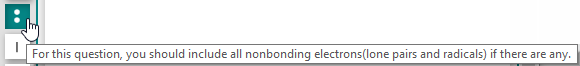
The codes in a Parameters string are separated with the character “&”.
| Lewis Grading Parameter |
Description |
|---|---|
 Grade hydrogens Grade hydrogens
Default = On In the Parameters string: hydrogens=1 |
The hydrogen grading option applies only to carbon atoms, since hydrogen atoms are automatically graded for all non-carbon atoms.
|
 Grade cis/tran isomers Grade cis/tran isomersDefault = Off In the Parameters string: isometry=0 |
You’ll likely want to turn this grading on for alkenes.
|
 Grade chirality Grade chirality
Default = Off In the Parameters string: chirality=0 |
Choose
Note: Chiral grading is not compatible with Fischer projections or Haworth structures. |
 Grade lone pair electrons
Default = On In the Parameters string: nonbonding=1 |
|
 Set initial state Set initial state
Default = Off In the Parameters string: initial=0
|
Select this option to provide an initial Lewis structure for questions in which students must select a portion of the drawing. How to provide a Lewis structure (You must draw before applying Set initial state.)
|
 Show bonds as lines or dots Show bonds as lines or dots
Default = Off In the Parameters string: bonds=0 |
|
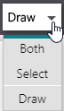
Default = Draw In the Parameters string: qtype=draw |
Student work is graded based on the question type, whether they need to draw, select, or both draw and select. The type is applied when you either select one of these types from the top toolbar or as part of a copied Parameters string. |
 wedge and
wedge and  dash bonds from the bonds area of the toolbar.
dash bonds from the bonds area of the toolbar.